Sharing data from a person wearing a FreeStyle Libre Sensor with a family or friend involves two apps:



FreeStyle Libre apps

LibreLinkUp
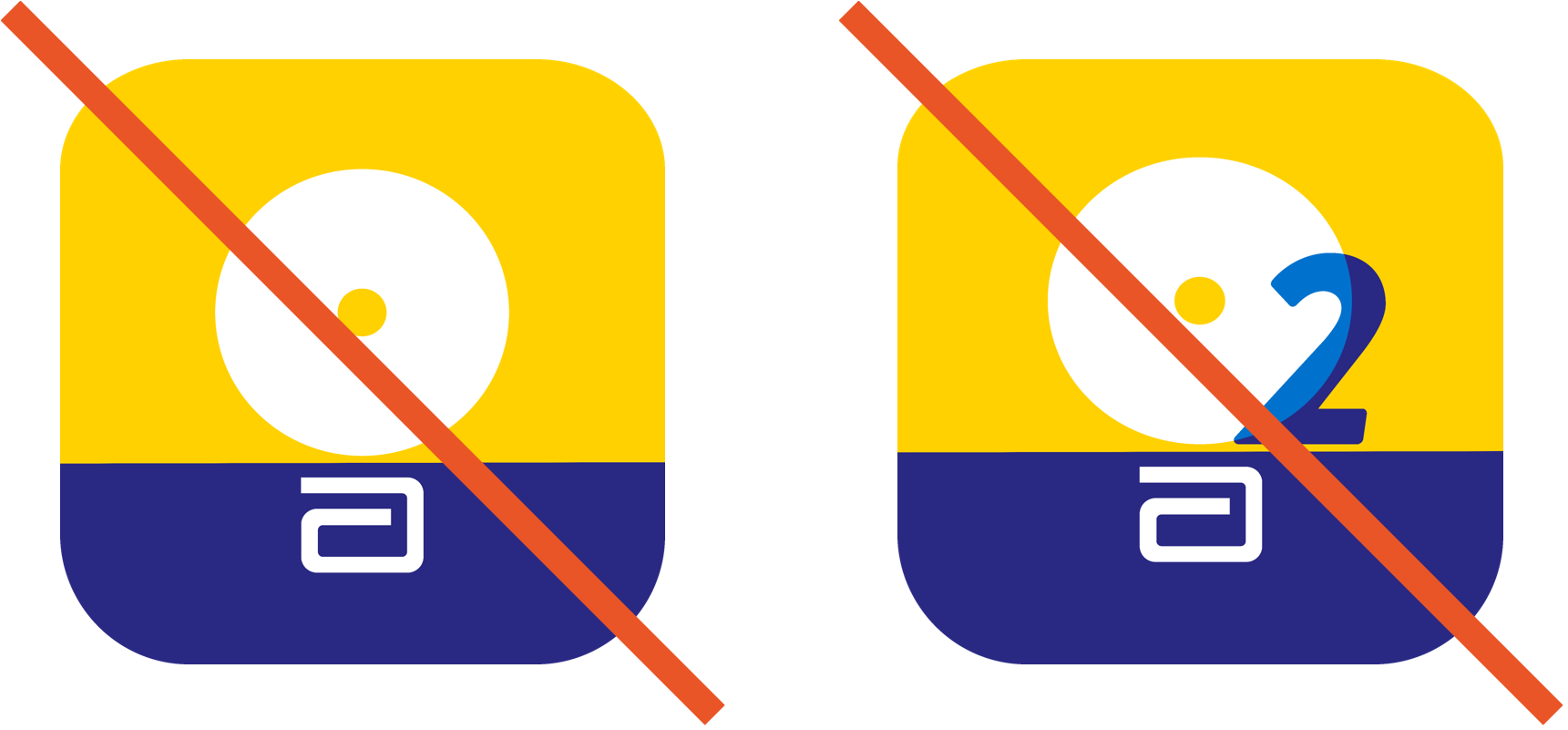
The LibreLinkUp app is not compatible with the FreeStyle LibreLink special edition app or FreeStyle Libre 2 special edition app.
After the sharing invitation is accepted, the family member or friend will receive glucose data and glucose notifications through LibreLinkUp.
Below are instructions for each app:


FreeStyle Libre app instructions
For the person wearing a FreeStyle Libre Sensor that wants to share their glucose information.
To invite someone to see your glucose readings, open your FreeStyle Libre app, ensure you are logged into your LibreView account in the FreeStyle Libre app, then:
-
Open the Navigation Menu. From any screen, tap the “three lines” icon in the upper left corner.
-
Tap Share or Connected Apps.
-
Tap Connect or Manage in LibreLinkUp.
-
Tap Add Connection.
-
Enter Connection information. Enter name and e‐mail address of the person you want to share your glucose readings with.
-
Tap Add.
You can share your glucose readings from the FreeStyleLibre app with up to 20 family members and friends.
LibreLinkUp app Instructions
For the family member or friend who wants to receive glucose information
After you receive a connection invitation email from a FreeStyle Libre app user, click on the link in the email to download the LibreLinkUp app from the app store (if you don’t already have the app installed).
After installing LibreLinkUp app, follow the prompts to create an account and connect:
-
Tap Get Started Now on the Welcome screen.
-
Review and accept the End User License Agreement and Privacy Notice.
-
Create an account. Enter your country / region of residence, name, email address and preferred password.
-
Go to your email inbox to verify your account and complete setup.
-
After you have set up your account, you will see a notification telling you that FreeStyle Libre app user would like to share their glucose readings with you. Press Accept.
You will now receive glucose information in the LibreLinkUp app. You do not need to have the LibreLinkUp app running to receive notifications from your connections.
You can connect with up to 20 FreeStyle Libre app users to see their glucose readings.
Having Trouble?
If you successfully installed LibreLinkUp and set up your account, but do not see a notification from the FreeStyle Libre app user make sure your phone has an active Internet connection (Wi‐Fi or cellular) and your phone settings allow you to receive notifications.
If you still do not see an invitation and you know that the invitation was sent, ask the FreeStyle Libre app user who invited you to send a new invitation to the email address you used when you installed LibreLinkUp.
 RU: Russian
RU: Russian
